| Welcome | ||
| KVM SWITCHES |
CONSOLE SWITCHES |
KVM SPLITTER |
VIDEO SWITCHES | VIDEO MATRIX SWITCHES | VIDEO SPLITTER |
EXTENDERS via CAT5 | KVM DRAWERS | MONITORS & ACCESSORIES |
SERVER ENVIRONMENT |
VIDEO CONVERTERS | CABLES & ADAPTERS |
IPDU-Sx: Unable to Change Output Relay State With Firmware v1.3 and Higher
Issue: Unable to Change Output Relay State With Firmware v1.3 and Higher
Cause: Firmware was not successfully updated.
Solution: Using the web interface, verify that the firmware in the unit has been upgraded. The current firmware version is displayed under Administration > Firmware. If the firmware was not successfully updated, upgrade the firmware again.
OR
Cause: Incorrect MIB file loaded in MIB browser.
Solution: Verify that the correct MIB file (v1.01 and higher) is loaded into the MIB browser. If not, download MIB file version 1.01 or higher from http://www.networktechinc.com/download/d-secure-power.html. Also, ensure that the old MIB file is removed from the browser using the “Unload” feature. Version 1.00 does not indicate write access for the output relay value. Version 1.01 (and higher) indicates, and with some browsers, enables write access.
OR
Cause: Read-only and Read-write Community Names configured in the IPDU do not match those configured in the MIB browser. (Note: in the MIB browser, the corresponding field names may simply be “Read Community” and “Write Community”.)
Solution: Ensure that the Read-only Community Names in the IPDU and MIB browser match each other, as well as the Read-write Community Names in the IPDU and MIB browser. If they do not, update the MIB browser (see browser configuration) or IPDU settings (under Network Configuration > SNMP Settings) so that the Read-only Community Names and Read-write Community Names match. The IPDU default Read-only Community Name is “public,” and the default Read-Write Community Name is “private.”
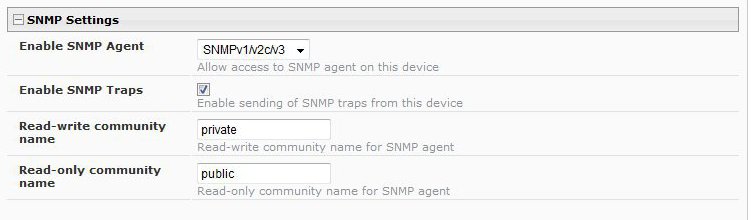
IPDU-Sx SNMP Settings
MIB Browser Configuration Examples
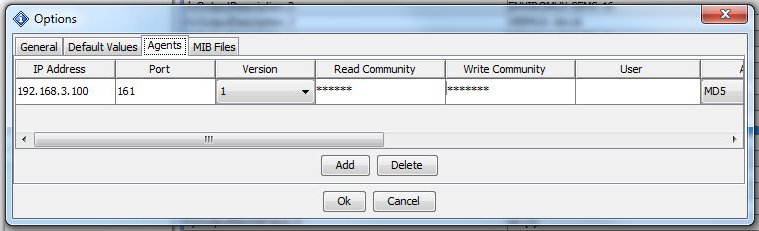
iReasoning MIB Browser Configuration
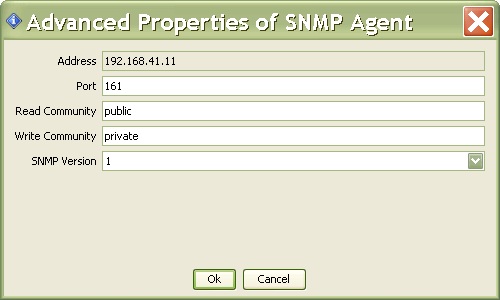
Getif MIB Browser Configuration
|
Knowledge Base Home
|
Login
|
Create Account
|
Help
|
History
|
Search
Powered by Jive Software |