|
E-5D: How to Use a Single Modem to Send Out SMS Alerts From Multiple ENVIROMUX units Software version 2.4 or newer supports SMS relay capability that allows the user to consolidate alerts from multiple ENVIROMUX units and send them out using a single modem connected to a single ENVIROMUX unit. Follow instructions below to configure the SMS relay capability: Set up the E-3GU on one ENVIROMUX unit. Access the web interface of the ENVIROMUX equipped with the modem, and click on Administration > Enterprise, and expand SMS Relay. Select the checkbox for "Enable Server"; this only applies to the ENVIROMUX unit with the modem. Access the other ENVIROMUX units' web interface (no modem) and navigate to SMS Relay. Select the checkbox for "Use remote unit to send SMS" and in the textbox, "Remote unit IP Address," type in the IP address of the ENVIROMUX unit with the ENVIROMUX-3GU. Configure any desired SMS alert settings on all ENVIROMUX units. Any SMS alert messages triggered on the other ENVIROMUX units will be sent through the Ethernet to the main SMS alert unit, which will then use the ENVIROMUX-3GU to send the messages.
This reduces the number of ENVIROMUX-3GU units needed to support SMS alerts when using multiple ENVIROMUX units. This SMS relay function is not restricted to identical units and can be integrated with any number and type of ENVIROMUX-2D/5D/16D units. 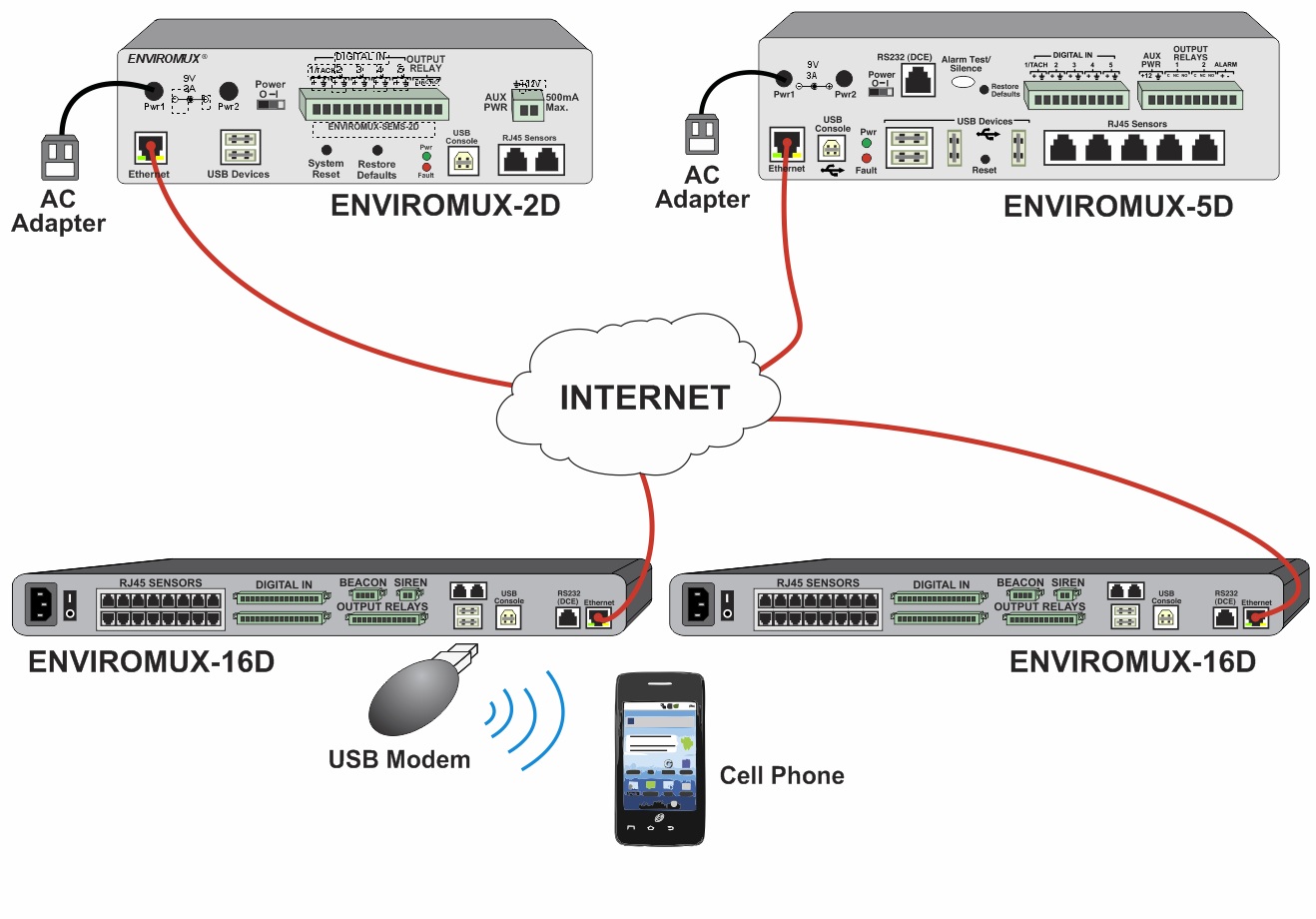
|