|
SPLITMUX-HD-4RT: How to Configure and Access Slave Units in a Cascade Setup 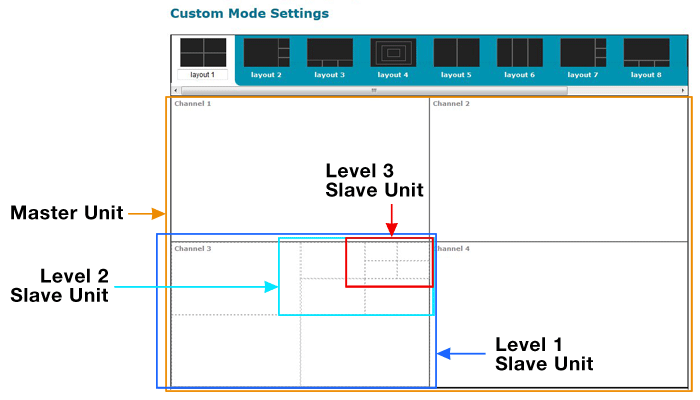
Any number of SPLITMUX units can be cascaded, and it supports any number of slave levels. After connecting the slaves to the master unit or slave levels, establish the cascade connection using the Cascade Settings page on the Web Interface and entering the IP address of each cascaded slave. Then, once connection has been established, when viewing Custom Mode from the Master unit, all slave display windows will be shown as dotted lines. Simply double click on the corresponding slave display window to access a slave unit's settings and configure any changes in display settings. 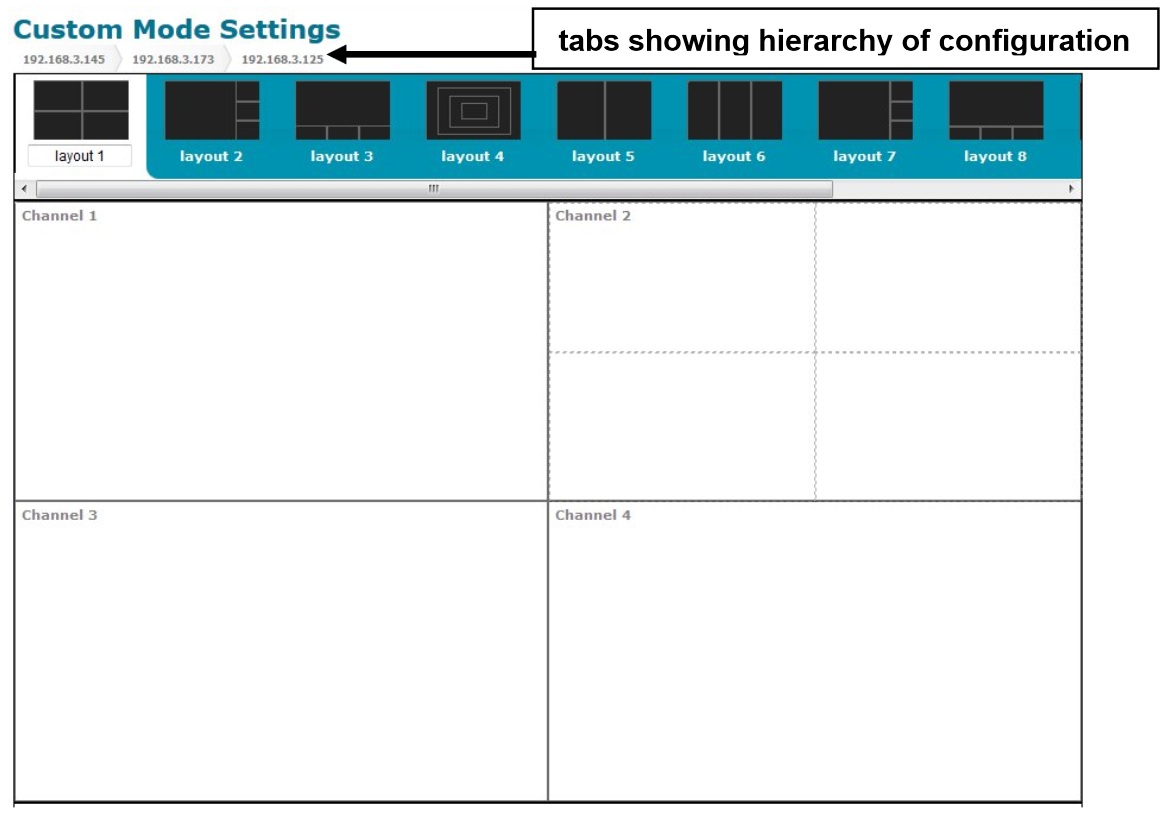
When looking at a slave unit, the hierarchy will be indicated at the upper left of the layout choices. The leftmost IP tab is the master, followed by the nearest connected slave(s), and the selected unit's IP address in the rightmost tab. In the image above, there is a master unit (IP 1) and a level one slave (IP 2) connected to the selected level two slave unit (IP 3). To go back to a unit that is higher up in the hierarchy, click on the corresponding IP address tab to switch to the desired unit. To access the last slave level displayed in Channel 2, simply double click on Channel 2. Any edits made using the web interface configuration menu will only affect the current active unit selected and not any connected masters or slaves.
|